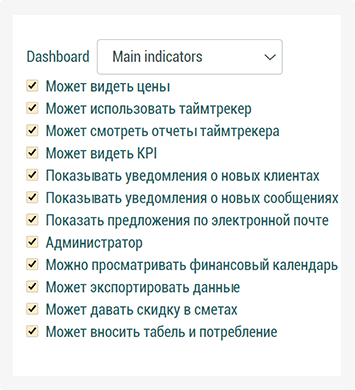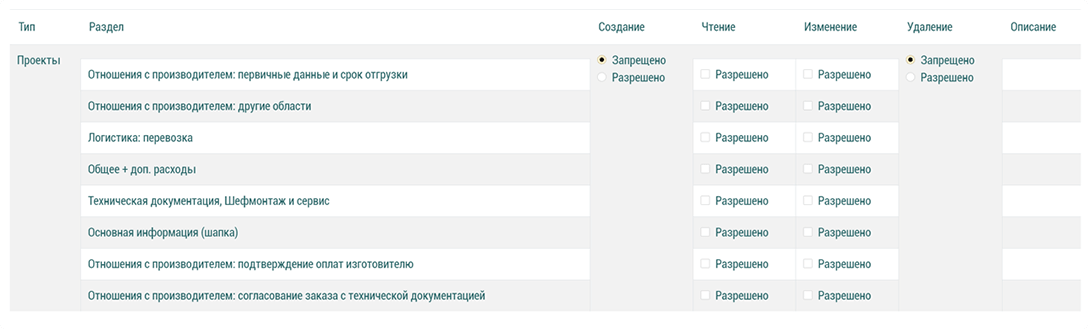Your request was successfully sent!

Something went wrong, try again
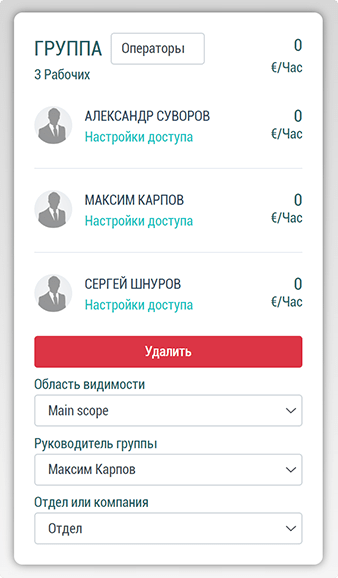

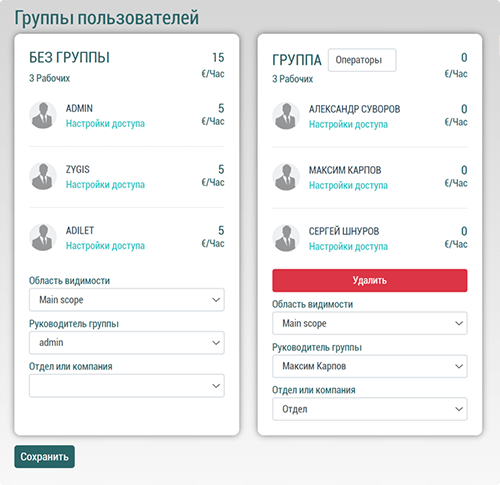
When creating a group, in the settings it is possible to collect the necessary specialists into one group using the drag-and-drop method, after which, appoint one of the specialists as a leader.
Our users often need to involve contractors in the work, as well as third-party companies and teams to perform the assigned tasks. We have implemented a function – separation of company departments from contractors, so you will avoid confusion and will be aware of the situation with your projects.

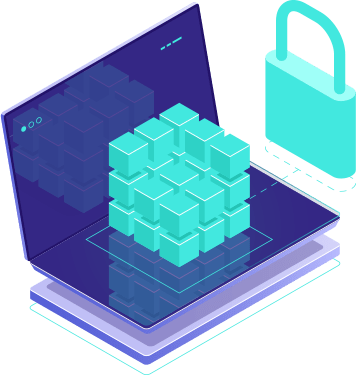
Flexible access settings are implemented, the administrator or the head of the company can open or close access to create, read, modify, delete in a matter of minutes. You can configure access to the stages of work, thus, the specialist will be involved only in his department, without being distracted by other company processes.
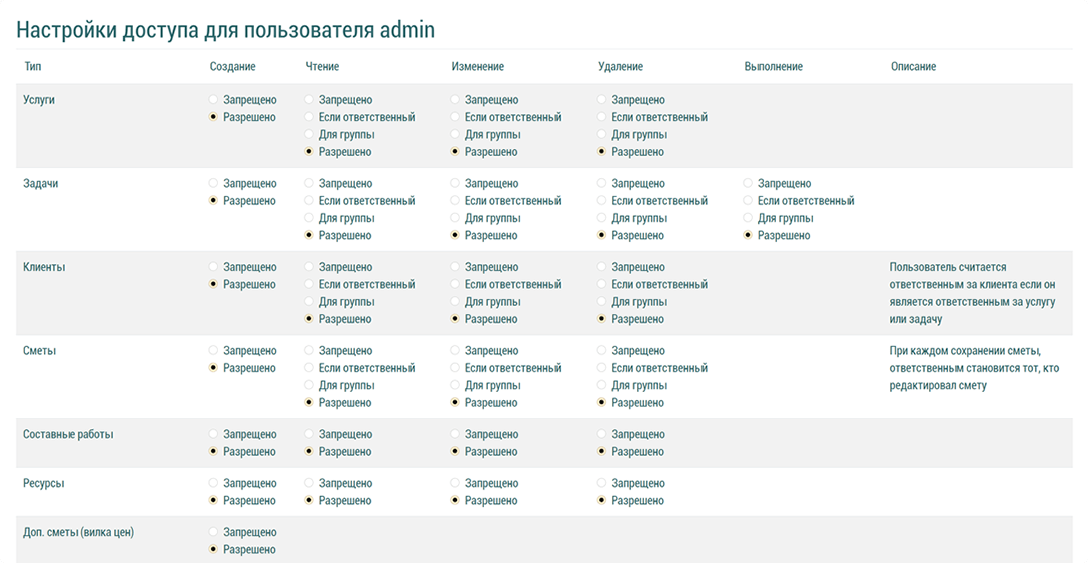
1. Can see prices;
2. Can use a time tracker;
3. Can watch timetracker reports;
4. Can see KPIs;
5. Show notifications about new clients;
6. Show notifications about new messages from Facebook;
7. Show offers by email;
8. Administrator;
9. You can view the financial calendar;
10. Can export data;
11. Can give a discount in estimates;
12. Can make timesheet and consumption.